About
DOCUMENTATION
Varying the size with distance from screen
The original size of each of the cutOuts in the plotting panel is 2 by 2.
As the distance of the cutout from the screen increases, the size of the cutout will increase by a certain factor using the following formula:
new_size = cur_size * factor
where
factor = (0.1 * distFromScreen + 0.9)
The lengths along the x and y axis should always be equal to maintain a sqaure aspect ratio.
(Note that the minimum distance from screen is 1)
Opacity
The opacity ranges from 0 to 1, with steps of 0.1.
1 is completely opaque, while 0 is completely transparent.
Light Source
The light source is currently a circle in the plotting panel. This can be ammended in HtmlView, if desired.
CSS Layout of the controlPanel
The layout is made using CSS Grid with 6 columns. For more information, please view:
https://css-tricks.com/snippets/css/complete-guide-grid/
Translations
| Code | Language | Translator | Run | |
|---|---|---|---|---|
 |
||||
Software Requirements
| Android | iOS | Windows | MacOS | |
| with best with | Chrome | Chrome | Chrome | Chrome |
| support full-screen? | Yes. Chrome/Opera No. Firefox/ Samsung Internet | Not yet | Yes | Yes |
| cannot work on | some mobile browser that don't understand JavaScript such as..... | cannot work on Internet Explorer 9 and below |
Credits

lookang (This email address is being protected from spambots. You need JavaScript enabled to view it.); shaun
end faq
Sample Learning Goals
[text]
For Teachers
Light Shining Through Shape Cutouts Javascript HTML5 Applet
Description
- The opacity of the cutouts
- The distance of the cutouts from the screen
- The arrangement of the cutouts
- The intensity of light from the torchlight
 |
| The interactive in progress |
Hopefully, this simulation can suit the pedagogical needs of teachers, as well as facilitate the understanding of students in trying to comprehend the complexities of this system.
Research
[text]
Video
Version:
Other Resources
[text]

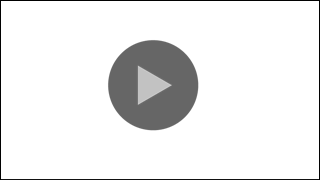
.png
)





