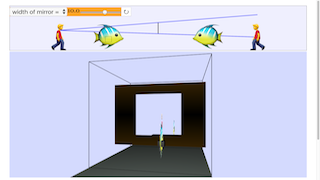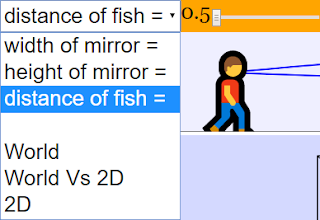About
Fremont: Note that setting the 3D panel's height will create an unwanted bug (Drawing of the 3D view over and over the page if 100% or any other % by combining with the older graphs). Only leaving it blank will auto resize it to the wanted height in the various views.
Also fullscreen only works in double clicking 2D panel
Translations
| Code | Language | Translator | Run | |
|---|---|---|---|---|
 |
||||
Software Requirements
| Android | iOS | Windows | MacOS | |
| with best with | Chrome | Chrome | Chrome | Chrome |
| support full-screen? | Yes. Chrome/Opera No. Firefox/ Samsung Internet | Not yet | Yes | Yes |
| cannot work on | some mobile browser that don't understand JavaScript such as..... | cannot work on Internet Explorer 9 and below |
Credits


Hwang Fu-Kwun; Fremont Teng; lookang
end faq
Sample Learning Goals
[text]
For Teachers
Mirror in 3D through a window JavaScript Simulation Applet HTML5
Instructions on using Simulation Applet
Combo Box and Sliders
Selecting the top part of the combo box will give you their respective sliders
The bottom part of the combo box toggles the view mode for you.
Toggling World View
This can be toggling through the combo box
(World View)
(World Vs 2D View)
(2D View)
Moving the 3D View
This can be done by dragging the screen.
Note that it only allows dragging across a single axis.
Toggling Full Screen
This can only be done by double-clicking the 2D view.
Doesn't work for the World View.
Reset Button
Resets the Simulation.
Research
[text]
Video
[text]
Version:
Other Resources
[text]
end faq
Facebook Social Comments