Translations
| Code | Language | Translator | Run | |
|---|---|---|---|---|
 |
||||
Software Requirements
| Android | iOS | Windows | MacOS | |
| with best with | Chrome | Chrome | Chrome | Chrome |
| support full-screen? | Yes. Chrome/Opera No. Firefox/ Samsung Internet | Not yet | Yes | Yes |
| cannot work on | some mobile browser that don't understand JavaScript such as..... | cannot work on Internet Explorer 9 and below |
Credits

Juan M. Aguirregabiria (http://tp.lc.ehu.es/jma.html); Fremont Teng; lookang
end faq
Sample Learning Goals
[text]
For Teachers
Falling Rods (Left-Anchored/Right-Free-to-slide) JavaScript Simulation Applet HTML5
Instructions
Combo Box and Options
Toggling the combo box will display their respective functions
Display will give you checkboxes
Height will give you a slider
Omega and dt will give you fieldboxes
Toggling Full Screen
Double tap anywhere on the screen to toggle full screen
Play/Pause, Step and Reset Buttons
Plays/Pauses, steps and resets the simulation respectively
Research
[text]
Video
[text]
Version:
Other Resources
[text]
end faq
Facebook Social Comments

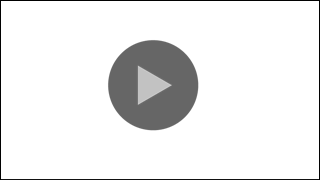
.png
)






